Particle Wet Splatter Reference
This component automatically creates decals at particle collision points.
Inspector
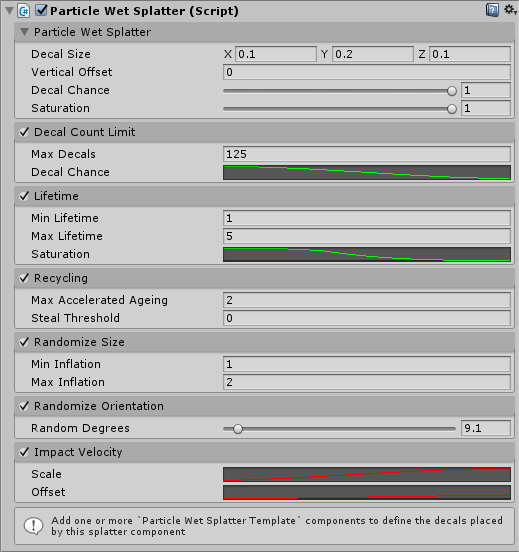
Particle Wet Splatter
This section contains the core settings for the splatter component.
Decal Size
The base size of the decals created by this component. It may be modified by other sections (e.g. Randomize Size).
Vertical Offset
How far to offset the decal away from the collision point. Use negative values to move the decal further into the collision points.
If the surface collision geometry is inflated you should set the vertical offset to be approximately the inverse of the inflation amount. This will ensure the decal is placed intersecting the graphical surface, rather than the physical one.
Decal Chance
The probability that a particle impact event will generate a decal.
Saturation
The base saturation of the decals created by this component. It will be modified by the saturation of the template to calculate the final saturation for the new decal. It may be modified by other sections (e.g. Lifetime > Saturation).
Decal Count Limit
An optional part of the component which, if enabled, ensures that no more than a certain number of decals are created.
Max Decals
The maximum number of decals this component may create.
Decals Chance
Modifies the Decal Chance setting according to a curve as the number of decals approaches the decal limit.
Lifetime
An optional part of the component which, if enabled, fades out decal saturation over a set lifetime.
Min/Max Lifetime
The lifetime of each new decal will be a value between these two values.
Saturation
A curve which defines how the saturation of a decal changes over its lifetime. The X-Axis should be from 0 to 1.
Recycling
An optional component which, if enabled, re-uses previously used decals to create new ones. Requires Decal Count Limit to be enabled.
Max Accelerated Ageing
When a particle impact occurs and the effect attempts to generate a new decal but fails because the decal count limit has been reached it will select a random decal and accelerate it's ageing by a random amount up to this value. This makes it slightly more likely that a decal will have timed out and be available for re-use next time an impact occurs.
Steal Threshold
When a particle impact occurs and the effect attempts to generate a new decal but fails because the decal count limit has been reached it will attempt to find a decal below this threshold, if it finds one it will immediately kill it and use it to create a new decal for the new impact. This can cause a visual "pop" as the old decal immediately disappears without fading.
The value used for the threshold is an approximation of the amount of "pop" which will happen due to immediately killing this decal:
Decal Area * Decal Saturation
So small decals which are almost dry (i.e. hard to see) will preferentially be stolen.
Randomize Size
An optional component which, if enabled, randomly inflates each new decal by some amount.
Min/Max Inflation
A random value between these two values will be chosen for each new decal. The Decal Size will be multiplied by this value to choose the final size.
Randomize Orientation
An optional component which, if enabled, randomly rotates each new decal by some amount.
Random Degrees
A random value up to this value will be chosen for each new decal. The decal will then be rotated by this amount (randomly either left or right).
Impact Velocity
An optional component which, if enabled, modifies decals according to the velocity of the particle at the point of impact. If this component is enabled the particle will be aligned with the impact direction. Randomize Orientation (if enabled) will randomize around this orientation.
Scale
A curve which defines how much the decal will be stretched along the impact direction for a given velocity.
Make sure the minimum value is
1not0otherwise the decal will be squashed along the direction of impact!
Offset
A curve which defines how much the decal will be moved along the impact direction from the point of impact for a given velocity. This can enhance the impression of a high speed impact without applying excessive amounts of stretching (which can look bad due to distorted textures).