1. Puddle
This demo is located at
"Assets/PlaceholderSoftware/WetStuff/Demos/1. Puddle"
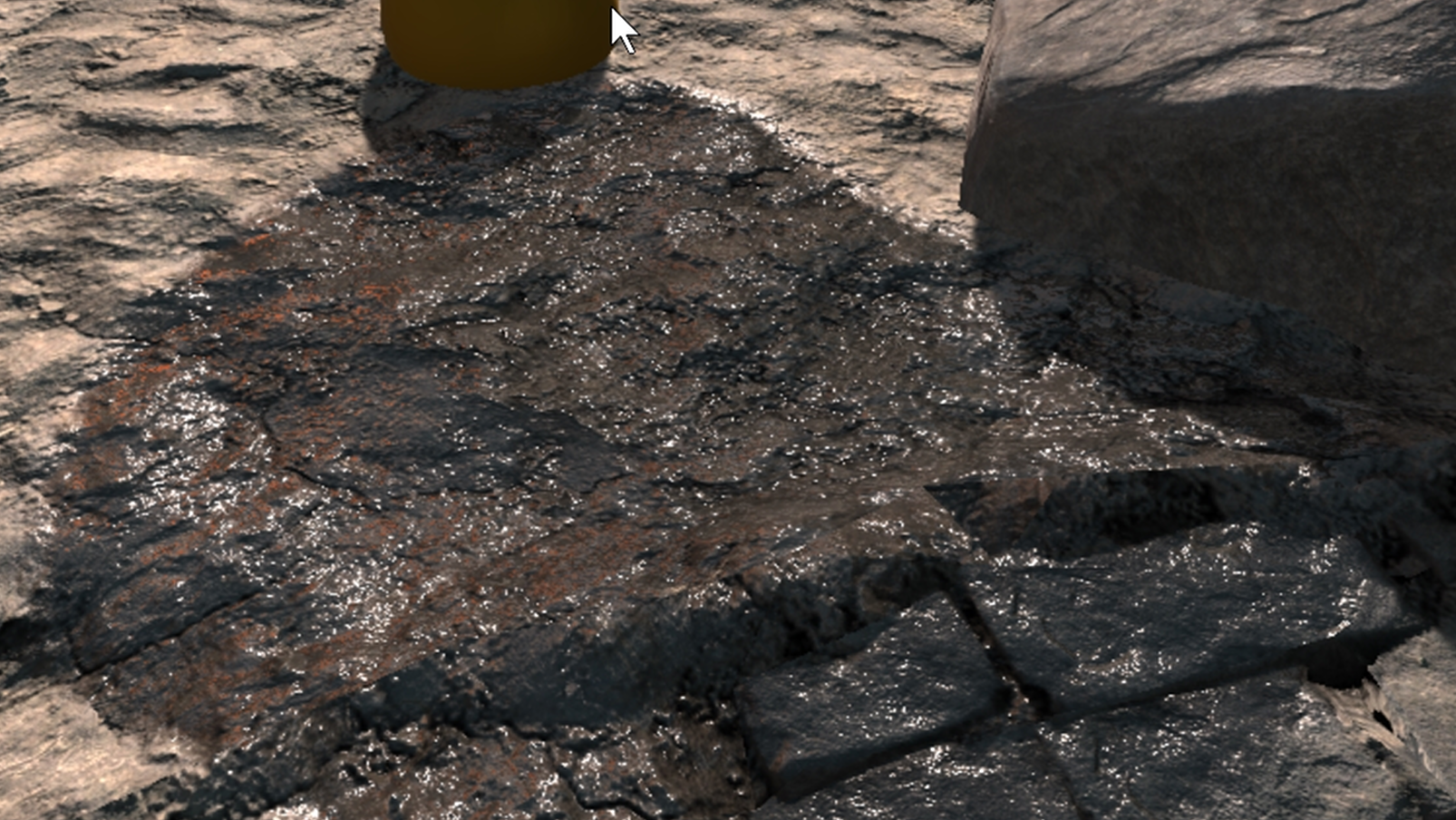
This scene demonstrates a very basic puddle of water. A Wet Decal component has been configured to have a single detail layer. The layer mask for the detail layer has been set to "rgba-freq-range", this texture contains 4 frequencies of noise, high frequency in red through to low frequency in alpha.
The red channel (high frequency perlin noise) is enabled with a low threshold and low softness - this produces a few small patches of wet. The alpha channel (low frequency perlin noise) is enabled with a higher threshold and softness - this produces a single large puddle.
Adjustments
Try adjusting the following and observing how the scene changes:
-
There is a directional light in the scene, it is creating the specular highlights on the puddle. Try rotating it around and observing how the highlights change.
-
Now try moving the camera and observing how the highlights change. Specular highlights depend on the angle between the camera and the light.
-
Try changing the skybox to a different texture (e.g.
Default-Skybox), notice that the apparent colour of the puddle changes to reflect the skybox colour. -
Because the puddle is only using a single detail layer (projected down) the top of the barrel is wet but the side of the barrel is dry. Try changing the
Layer ModetoTriplanarand configuring the two extra detail layers to make the side of the barrel look wet. -
If you have the Unity post processing stack installed trying attaching a
Post-Processing Behaviourto the camera and enabling screen space reflections. The water surface will reflect the environment.