Drip Line Reference
This component creates a particle system between two points and automatically configures it to act like a drippling roofline. Wet decal splatters are created where the drips hit the ground. The rate of dripping is controlled by a weather system through a Wetness Source component.

Inspector
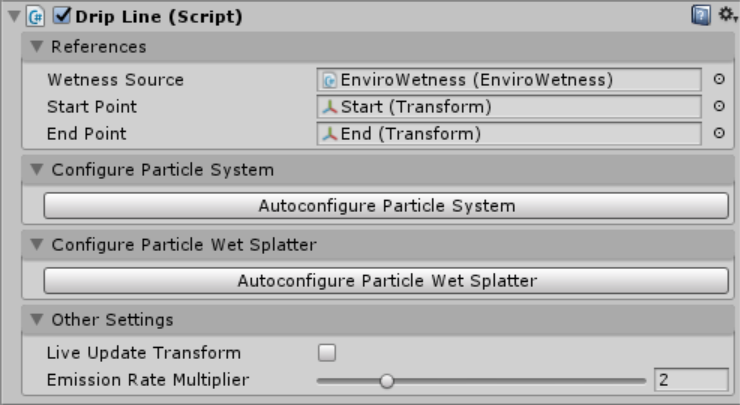
References
This section contains references to other game objects in the scene. The other sections are locked until all the references are correctly set up.
Wetness Source
A reference to a Wetness Source component.
Start Point
A reference to a transform which defines the start of the line.
End Point
A reference to a transform which defines the end of the line.
Configure Particle System
Clicking the Autoconfigure Particle System button will find a sibling Particle System component and will overwrite all of the settings with the settings necessary for the drip line effect.
Configure Particle Wet Splatter
Clicking the Autoconfigure Particle Wet Splatter button will find a sibling Particle Wet Splatter component and will overwrite all of the settings with the necessary settings for the drip line effect.
Other Settings
Live Update Transform
If this box is ticked the position and length of the line will be updated every frame. This should be used if the Start Point and End Point transforms will move in play mode.
Emission Rate Multiplier
The drip line spawns particles in response to the weather, this setting changes the rate at which particles are emitted.